
Are Locals Finding You? How to Optimize for Local SEO
88% of people who used their phone to search for a local business visited a store within one week. (Backlinko)
All businesses want their website, products and services to be found. Too few businesses are using local SEO to find new customers. So, how can local SEO help your business, and how can you start appearing in searches by your local customers?
We've outlined the best things you can do for your business below.
Update: This blog was first published in April 2021. We updated it in August 2024 to align with the most current local SEO strategies.
What Makes the Biggest Impact on Your Local SEO?
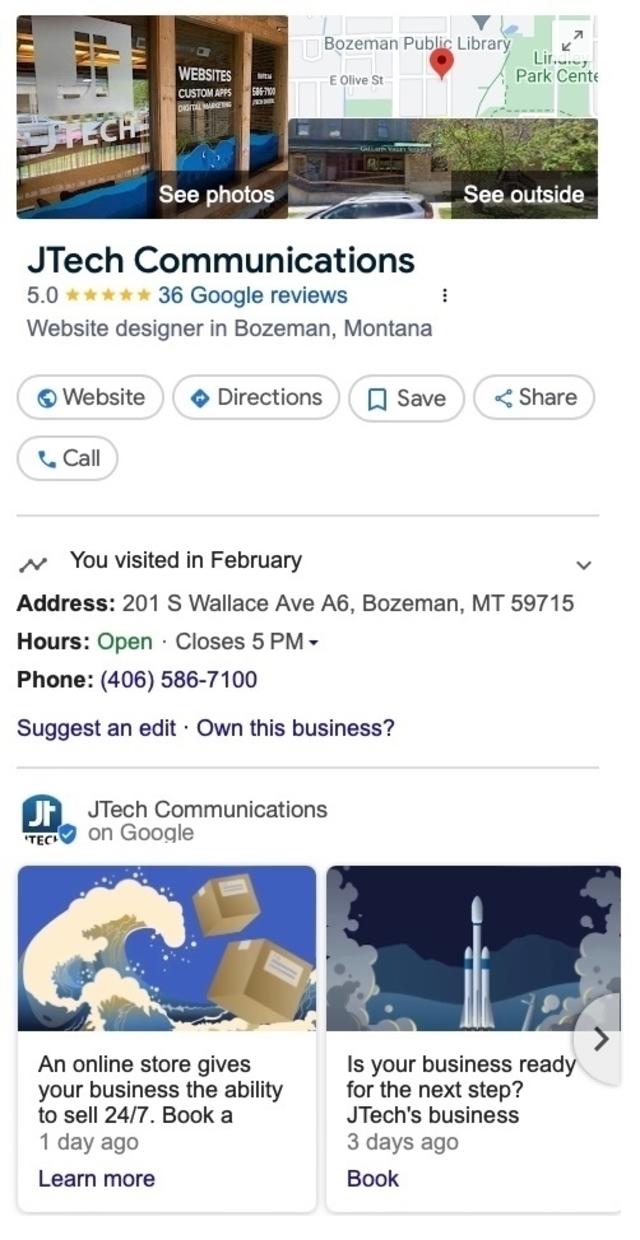
JTech's GBP Profile
The four most impactful actions you can take are optimizing your:
- Google Business Profile (GBP)
- On-page SEO
- Local backlink profile
- Local reviews
Brightlocal found that GBP optimization was 32% of the reason businesses appeared in the local pack. Specifically, GBP optimization includes:
- The number and quality of reviews on your profile
- Regular posting
- Accurate business hours and location information
- The speed and frequency with which you respond to reviews
For this reason, we recommend completing a Google Business Profile for your business ASAP. Google also makes requesting local reviews easy. We've written a full guide on that topic to help you improve your reputation.
On-page SEO, GBP optimization, and building local backlinks are all more complex topics and require deep market research. Our E-E-A-T SEO blog is a good starting point.
We've detailed the actions you can take below. If you get stuck, our local SEO team will be ready to help.
Remember to NAP: Beat Google's Local SEO Algorithm With Local Directories
Your business's online profile can be defined as its:
- Name
- Address
- Phone number
Or NAP for short. We recommend strengthening your NAP with schema mark up — code that defines how search engines should interpret information like your address or business hours. We explain schema mark up more in the next section of this article.
Google's indexing tools will use multiple instances of your NAP profile across the web to confirm the legitimacy of your business. A consistent business profile across the web sends a positive signal to Google's search algorithm. Any incorrect data will risk confusing both your customers and Google.
This is why we believe that local niche or high-authority directories hold so much value. According to Search Engine Journal, 9 of the best high-value, online directories are:
- Your Google Business Profile
- Bing Places
- Yelp
- Apple Maps
- Foursquare
- Alignable
- Yellow pages
- The Better Business Bureau
We also recommend looking for more niche local directories with services like your local Chamber of Commerce.
Local directories won't just strengthen your NAP profile for the local algorithm, they increase the chances someone will find you on websites throughout the web as they build backlinks.
Digital marketing often boils down to a game of numbers and online reputation. The more often customers see your listings, the more confident they will feel in your brand.
How To Use NAP & Schema Markup to Rank Higher in Local Search
Schema mark up is defined as a standardized, vocabulary of code that developers can use to define the following types of information for search engines.
- Information like address and phone number at an organizational level
- Information like accepted currencies, address, and phone number at a business location specific level
- Information like address and phone number at an individual level
- Embedded images, videos, and audio recordings
- Ecommerce product information
- Product and business reviews
- And many more
If you care about local search, you should use shame markup to classify yourself as a local business in your niche instead of a professional service, and you should include your most current NAP information.
While schema markup isn’t a ranking factor, it’s still a crucial part of technical, local SEO. According to Search Engine Journal:
“By helping search engines understand content, you are assisting them in saving resources (especially important when you have a large website with millions of pages) and increasing the chances for your content to be interpreted properly and ranked well.”
In other words, schema markup helps Googlebot index your site easily and accurately. This ensures Google has accurate information to compare your offsite NAP listings with.
Getting the Word Out: Why Customer Reviews Are Important for Local SEO

- Online reviews make up 16% of the criteria for how Google displays search results. After all, reviews are one of the best ways for Google to understand whether you can help the people who find your business. (Brightlocal)
- 49% of consumers state that they trust reviews online as much as they trust a member of their family. (Trustpulse)
- Moz has observed that 90% of customers are moderately to extremely influenced by owner responses to reviews. (Moz)
In short, positive reviews dramatically increase the chances you will be both found and trusted — leading to more sales.
A Beginner's Local SEO Checklist
Businesses commonly hire a marketing agency to build backlinks, optimize site copy, and manage their GBP. SEO agencies like ours will constantly adapt your search optimization to meet Google's most current requirements. That means taking actions like listing your business in the right directories, performing keyword research, and optimizing your website.
Still, if you are looking to do the work yourself, here are a few tips to help you get started:
1 CLAIM WHAT'S YOURS
Claim your GBP and use it often. A well-optimized Google Business Profile is a key part of your position in local search. Setting up a Facebook page for your business can also help attract customers.
2 BE ACCURATE
Accurate business descriptions everywhere your business appears will help you rank in local searches. Conflicting information will only confuse both your customers and Google.
3 CREATE RESPONSIVE DESIGNS
Google no longer indexes the desktop versions of websites. In other words, if your website doesn’t work well on mobile, then it won’t perform on search. Period. Ensure that your web pages load quickly and that your website doesn’t appear broken when it’s viewed on a mobile device.
4 CREATE A LIST OF LOCAL KEYWORDS
Create a list of high value, local keywords that closely relate to how your business helps customers. Moz offers a free keyword explorer tool that you can use to get started. This tool provides a very brief overview of each keyword and a limited number of suggestions for related keywords words. However, total searches are limited and useful information like frequently searched questions are behind a paywall. This means you need a lot of luck to get to the best keywords for your business.
An agency like ours can use our professional tools to make sure you get the highest value keywords.
5 BE PICKY
Choose where you list your business carefully. Low-quality directories will hurt your SEO. Choose to list your business on websites that are reputable and related to your business niche.
6 ENCOURAGE FEEDBACK
Provide a direct link to your review platform. We recommend using your Google Business Profile, many other review websites will pull review data from it. Most customers will leave a review when asked if you've done a good job and you’ve made the review process easy.
7 ENSURE YOUR BUSINESS INFORMATION IS EASY TO FIND
Always include your business hours, location, website, and images in your listings on platforms like GBP, Yelp, FourSquare, and your website. We recommend including your business information on your website footer and anywhere that’s likely to lead to a conversion. This includes your contact page, portfolio and service area landing pages. This strengthens your NAP profile and gives customers a way to engage with your business once they find it.
8 TRACK YOUR WORK
Keep track of your submissions, review requests, and other efforts. Tracking submissions helps you focus your future work on efforts that will make a difference. Tracking will also help you to see the progress you’ve made.
An Advanced Local SEO Checklist
Once you’ve mastered the basic parts of local SEO, it’s time to take your optimization to the next level. This list will walk you through the basics of advanced technical local SEO. Each action will help you create a strong baseline of performance for your website without going too far into deeply technical topics.
In many cases, you will be able to make these changes yourself. Still, technical SEO can get complicated if you need to solve more than a few issues. In that situation, we encourage you to reach out for help.
1 MAKE SURE YOUR WEBSITE IS INDEXING
Check to make sure your website isn’t encountering any indexing-unfriendly errors by:
- Searching ‘site:yourwebsitehere.com'
- Counting the pages that appear
If the number of web pages you have roughly matches up with the results, then your website is indexing well. Some slight variations here are fine. If the difference between the number of search results and number of web pages you have is vastly different, then you have a problem.
Google search console is your best tool in these situations. Claim your website on Google Search Console and navigate to the ‘pages’ option in the side bar. From here, you’ll be able to see what pages are not indexed, and why. This information is often intended for developers, so don’t be afraid to reach out for help.
2 MAKE SURE YOUR WEBSITE CAN BE CRAWLED
Visit your website in ‘read only mode’ to see what search engines see when they visit your website. Trigger read only mode using:
- Shift+Command+R on Safari
- Selecting ‘Read Only Mode’ from the ‘More Tools’ drop down in Google Chrome
If all of your information appears and is legible, then the content on your website can be called ‘crawlable.’
3 SIGN UP FOR GOOGLE ANALYTICS
Google analytics is a free tool that allows web masters to view activity on their website and it’s a large step up in results tracking. It will make the effects of your SEO work directly observable.
Setting up analytics will require you to embed a tracking code into your website’s <head> tag. Most website providers make this easy to do, but our web development team is available to help, if needed.
4 MAKE SURE YOUR NAP IS IN HTML
Check to make sure your NAP information is crawlable by highlighting the information on your website. Can you select the characters one at a time, or do they all highlight at once?
If you can highlight each character individually, then your NAP information is formatted correctly. If it doesn’t, that means either your web provider or original web developer has converted the information to an image. This must be fixed or it will prevent ranking.
If you can’t convert your NAP information back to text, we recommend searching for a new website provider immediately.
5 REDIRECT WEB CRAWLERS CORRECTLY & PREVENT 404s
Dead web pages, or 404s, are a negative signal in Google’s quality evaluation of your website. Finding 404s is difficult, but clicking every link on your website is a good start. If you find any 404 pages, add 301 redirects to a related, active page.
Next, incorporate 301 redirects into your regular content work flow. If you ever change a URL or delete a page, add a 301 redirect from the old URL to a new, related page immediately.
Local SEO Opportunities Are Everywhere
Local SEO is all about building trust through visibility and reputation. Make sure you’re putting in the work so future customers can find you.
If you have questions about your local SEO, our Digital Marketing team would be happy to help. Give us a call or schedule a discovery meeting. We're excited to help your business grow.
REFERENCES
- 24 Must-Know Local SEO Statistics — Backlinko
- Local SEO Ranking Factors 2023 — Brightlocal
- Improve Your Reputation: How-To Request a Google Review — JTech Communications
- The Best Ways to Build Permanent Backlinks — JTech Communications
- An Up to Date SEO Guide to E-E-A-T Content for Google — JTech Communications
- Technical Considerations for Your Local Business Website — Moz
- 20 Web Directories You’ll Still Want To Use — Search Engine Journal
- LocalBusiness A Schema.org Type — Schema.org
- What Is Schema Markup & Why Is It Important For SEO? — Search Engine Journal
- 17 Online Review Statistics You Need To Know in 2024 — Trustpulse
- Responding to Reviews — Moz
- Search Engine Optimization (SEO) — JTech Communications
- Try Keyword Explorer for free — Moz
- Verify your site ownership — Google Search Console
