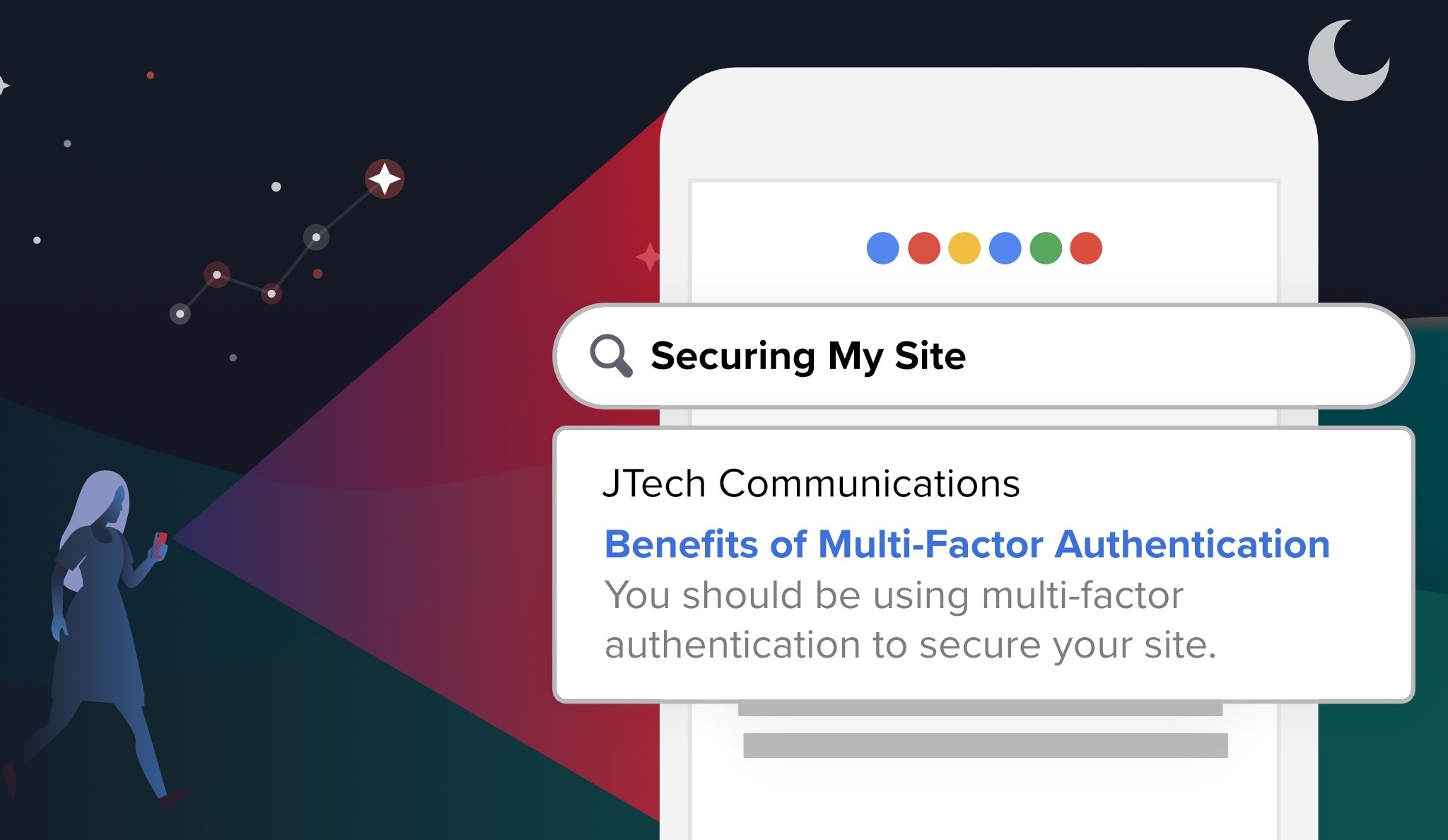
Improve Security: Use Multi-Factor Authentication Technology
Multi-Factor Authentication (MFA) is a great way to protect your website from cyber-attacks. MFA is the deadbolt for your house—protecting you against worst-case scenarios. According to Google, multi-factor authentication could reduce data breaches by half.
We're excited to say that My JTech now offers a time-based one-time passcode (TOTP) MFA system.
What is Multi-Factor Authentication (MFA) Technology?
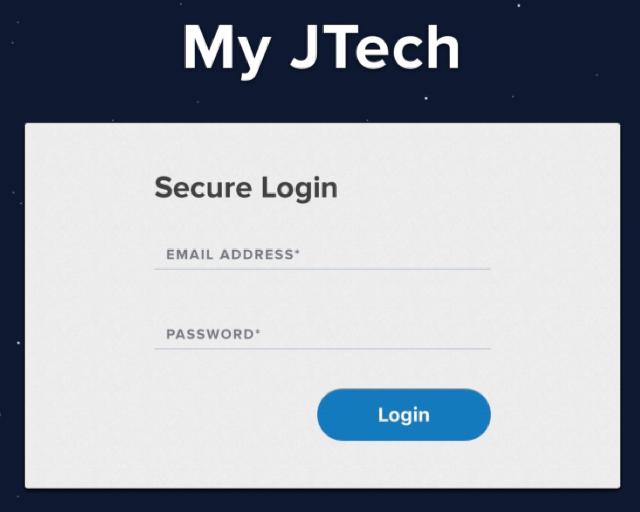
Each of Our Customers Already Uses a Username and Password—Things They Know—To Log Into My JTech
MFA is a security strategy that requires two or more pieces of evidence, or authentication factors, to verify your identity. In the context of MFA, authentication factors generally fall into three categories.
- Something you know
- Something you have
- Something you are
You use a username and password—something you know—to access My JTech. The more authentication factors you add, the more secure your website will be.
Those factors generally fall into the 'something you have' category. Emails, texts, or time-based one-time passcodes from authenticator apps are all great options. In our opinion, using an authenticator app to create a TOTP is the most secure and reliable option.
If you can use time-based one-time passcode-based MFA, you should.
What Are the Different Types of Multi-Factor Authentication?
There are message and authenticator app-based MFA options available for most situations. Both add strong layers to your website's security.
SMS or Email Based Multi-Factor Authentication Technology
SMS or email-based MFA is often referred to as two-factor authentication (2FA). It's common to see e-commerce, banking, and educational websites use this option. For a user, SMS or email-based MFA is a more straightforward process—they get a text or email.
SMS or Email based MFA is the original form of multi-factor authentication. Most of us have had experience with this type of MFA—likely during the login process to a bank or Google account. If you've received a one-time passcode (OTP) via text or email, you've used SMS or email-based MFA.
However, SMS or email-based MFA methods can be inconvenient. Emails go to spam, users can enter incorrect phone numbers, emails and texts take time to send, etc.
Email/SMS codes are more secure than a username and password by themselves, but they need on unreliable third parties to work. This opens users up to bad situations beyond their control.
Authenticator App-Based Multi-Factor Authentication Technology
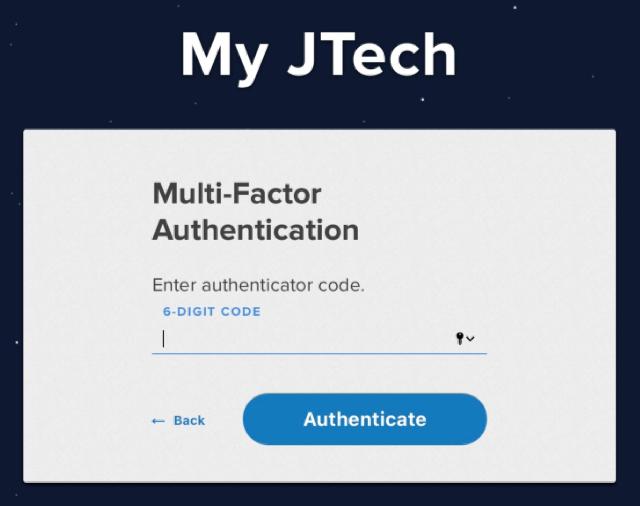
My JTech's TOTP Authentication Step When MFA is Active
Authenticator app-based multi-factor authentication (MFA) is a better solution based on newer technology that generates more reliable, secure time-based one-time passcodes (TOTPs).
Time-Based One-Time Passcodes (TOTP)'s are unique, 4-9 digit values generated by your authenticator app. Your authenticator app will generate TOTPs using a key from the site you're logging into. Possession of a secret key and the current time allows your app and the site login to generate the same code.
Only systems that know your secret key can generate a passcode for login. So, dangerous third parties are much less likely to know your current TOTP.
Multi-factor authentication (MFA) has become a prominent topic of discussion since 2020. Working, schooling, and socializing all became digital only. This led to an increase in cybercrime.
What Are Authenticator Applications and Why Are They More Secure?
Authenticator Apps avoid network exposure because they're tied to whatever device they're on. Unlike traditional text/email-based 2FA, TOTP codes are harder to intercept.
They also regenerate after a very short time—most TOTPs expire in 30-90 seconds. These factors add two very durable layers of security.
Adopting authenticator app-based MFA security methods could also mean more potential business. 68% of people today say they want companies to provide an extra layer of internet security.
My JTech's Implementation of Multi-Factor Authentication Technology
JTech has launched an authenticator app-based MFA that’s reliable and convenient. We're happy to say that your data is well protected. Set up multi-factor authentication using this guide or our My JTech support article.
Authenticator apps paired with My JTech's setup tools make enabling multi-factor authentication easy.
To enable MFA for your My JTech portal, follow these steps:
- Download a password manager or authenticator app. We recommend 1Password, LastPass, Bitwarden, Dashlane, Keeper, Google Authenticator, Microsoft Authenticator, or KeePassXC.
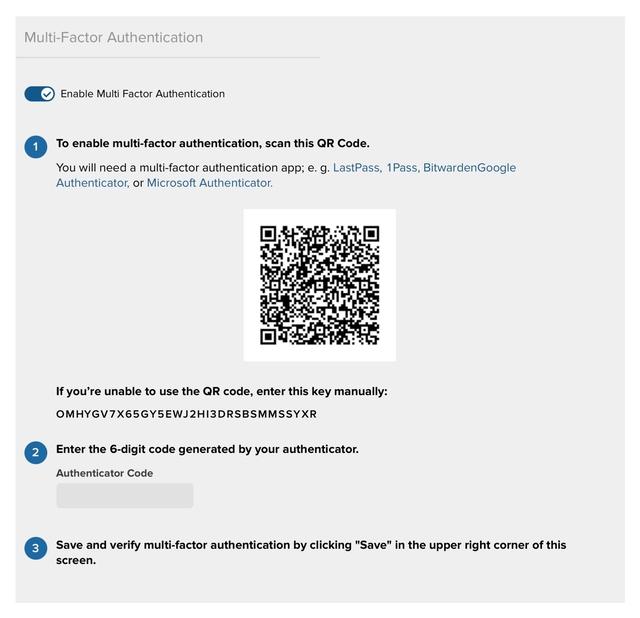 My JTech's Advanced MFA Setup Instructions
My JTech's Advanced MFA Setup Instructions - Log into My JTech and access your profile settings
- Enter the secret key from My JTech into your authenticator app. Most apps include a QR code reader to speed this step up
- Enter the code generated by your authenticator app into My JTech
- Save and exit your profile settings to finish enabling multi-factor authentication
- Next time you log in, you'll be using your authenticator app-based MFA
We also have a video walkthrough on the support page of your My JTech account. Log into My JTech and look for the 'Enabling Multi-Factor Authentication' support article.
