
Why Should You Make Your Site Accessible?
In short, an accessible website can increase your search visibility and will help all of your customers and website visitors navigate through your site without hiccups. That's a huge benefit that you really don't want to be passing up on.
Not to mention… it’s required by law.
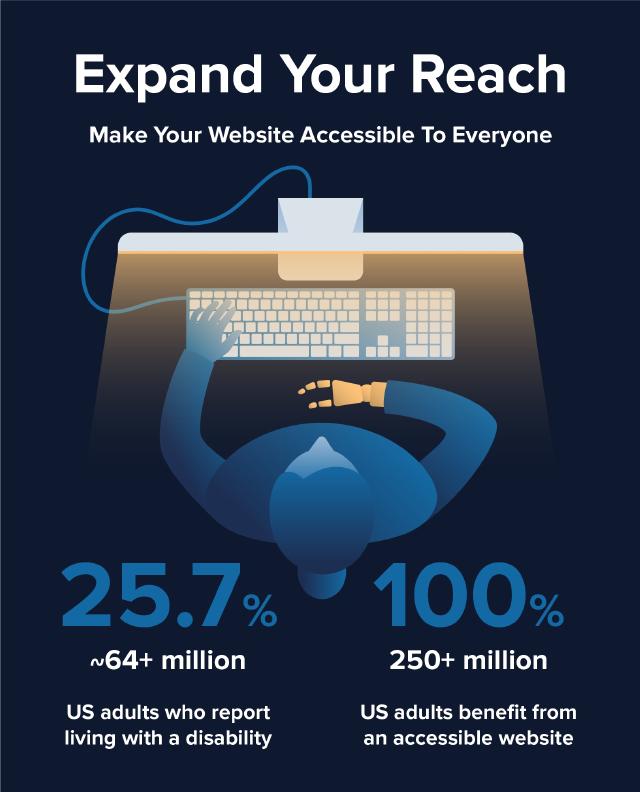
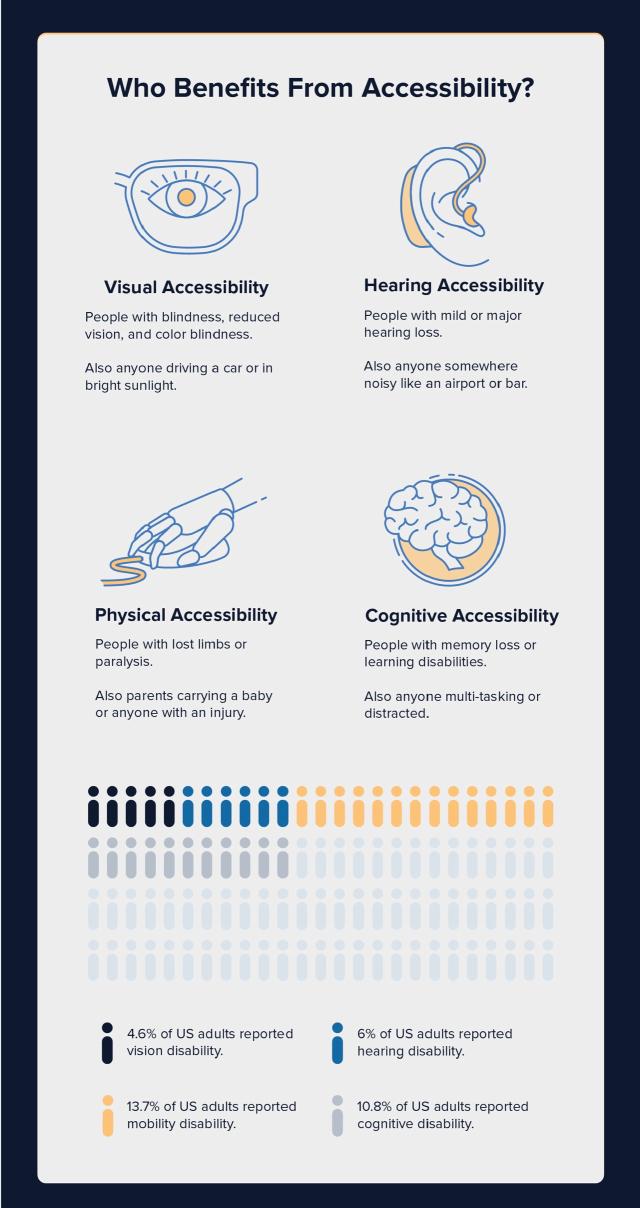
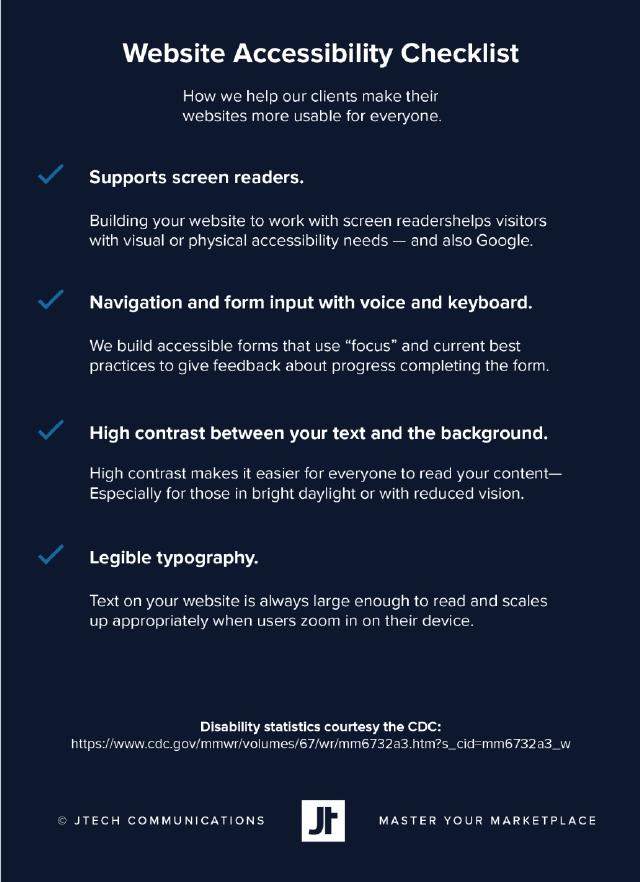
Wait, An Accessible Site Is Required by Law?
YES. Your website must be accessible per Title II of the ADA.
However, while commercial websites must be ADA compliant, no legislation defines what this means—specifically. So, the Web Content Accessibility Guidelines (WCAG) were created to guide web developers. If your site follows WCAG guidelines, the current legal consensus is that your site is 'accessible.'
So, we're here to help you learn what you need to meet that standard. (We're also here to give you an SEO boost—Google loves to see accessible features.)
So, What Is an Accessible Website Really?
So, What Is an Accessible Website Really?
Like we stated above, the ADA doesn't specifically define what an accessible website should look like. However, the WCAG attempts to define a series of best practices to improve the usability of your site by people with disabilities. They break Accessibility into three categories.
They span from A (passing) to AAA (passing with flying colors). You can read more about the different levels here—we should warn you, though, it can get a little techy at times!
Ironically, there's a ton of legalese in the WCAG's definition that's still pretty inaccessible, so we've put together a basic definition to get you started on making improvements to your site. The JTech definition is the following:
"An accessible website is a site that everyone can use easily regardless of their capabilities."
That said, a site cannot be made "accessible" - there isn't a simple state you can achieve to declare victory. Instead, your web developer can create the site in such a way that it is more friendly and generally works well with the tools used by the disabled. While that's great, expanding your market to include a significantly larger audience makes it even better.
Why Should You Make Your Site Accessible?
If you've already read the infographic, you know that 61.4 million people are missing out on what you have to offer.
The internet has dramatically changed the way that customers interact with your business. Your customers can now discover you, reach out, and order online—and many do. (This is even more true for people with mobility-specific impairments.)
We love the amount of opportunity that the internet has created in the world. Still, it's also true that it can be much harder to take advantage of the web if your vision is poor, if you're color blind, if you cannot use traditional input devices like a mouse or if you have trouble hearing.
We want to help you develop your site to be a good experience for everyone, including easy access to people with disabilities.
So, how can we help? Well, we've put together an infographic, an easy-to-follow checklist, and an accessibility site audit that you can leverage to see if your site is up to snuff.
Your Accessibility Checklist
Even if you know your site needs help to become accessible, it's hard to know where to start. Check on these aspects; they're all good places to review when making sure your site is accessible.
- Is your website usable by screen readers?
- Can people with physical impairments navigate your forms?
- Are the colors and fonts on your site designed for visual Impairments?
- Are the elements on your site large enough to be understood on desktop or mobile?
For more in-depth information, be sure to read the infographic in this post.
Book an Accessibility Audit for Your Website
We care about keeping your site up to date and in line with the most recent Google updates and the industry's best practices in up-to-date code. So, we're offering an accessibility-focused site audit.
We'll take a look through your site, measure against our checklist and the ADA's best practices, and offer easy-to-digest solutions that you can start acting on right away (or we can rapidly implement them for you).
Not sure how to proceed? Reach out through our schedule a consultation form for your accessibility audit.
