
Using My JTech
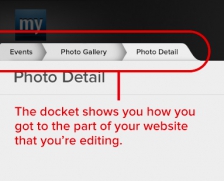

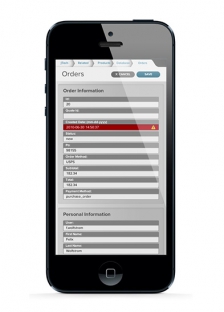
This is the second article in a series about My JTech, our forthcoming Control Center replacement that integrates content management and other web services under one roof.
My JTech features a new interface for managing your site’s content. This month’s article will provide an overview of the new interface — how it works and what you can expect.
An important piece of our new interface is an element that we call a drawer. Drawers serve a similar purpose as the small slip in the Control Center and contain all your website’s content. When you open a drawer, it slides open atop the existing page and any other open drawers.
When you have multiple drawers open, a docket at the top of the screen shows you which drawer you are currently viewing. For instance: you opened your Events page. From there, you went to your Photo Gallery. And then you looked at a specific Photo Detail. This path between drawers is highlighted as a series of tabs to help you keep your place as you navigate deep into your website’s content. See Fig. 1.
Drawers are extremely flexible. Each drawer fills the full width of your screen, no matter how large or small. The content within the drawer is intelligently arranged into an appropriate number of columns for the size of your screen — giving you an optimal experience on all of your computers and devices. See Fig. 1 & 2.
Within each drawer, you’ll see your Page’s content and content from any related pages. To use the example above, the Events page shows a preview of the Photo Gallery and allows you to select a specific photo without navigating away from Events. To publish any changes you make from a drawer, just click Save — your changes will immediately be propagated to your website.
From the flexible, responsive design to the related content featured on each drawer — we’ve deliberately considered each piece of My JTech to make it simple, powerful, and intuitive.

For your convenience, you can find all the back issues of the Dispatch on our website on the About Us page. You can find them listed on the right-hand side of the page, beneath our Announcements and Employment listings.


Peak Property's new website features a large map displaying available properties in Bozeman and Belgrade. The map shifts its focus based on the properties you've selected via the filtering controls, and pairs with the available property listings for a comprehensive look at Peak's offerings. Peak's website is a knowledge base for tenants and property owners, all wrapped up in a clean and modern package.
www.rentbozeman.com

