
Choosing the Most Secure Password
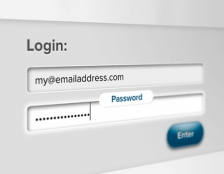

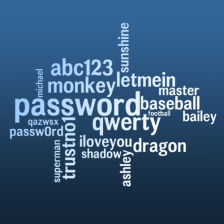
One of the easiest ways to protect yourself online is to use well-constructed passwords. To that end, we've put together a set of recommendations to assist you in creating easy-to-remember secure passwords. The more of these suggestions you follow, the better off you will be.
Tip #1: The longer the better. We recommend a minimum of 8 to 10 characters, since longer passwords are stronger. For an easy-to-remember longer password, consider making a phrase (Good example: JTechbigskyElephantStampede).
Tip #2: Include a mixture of lowercase, uppercase, numerals, and symbols. (Good example: jtechbigsky44ElephantStampede!!)
Tip #3: If you're combining words, choose a non-obvious combination that is difficult to guess — avoid song or book titles or amalgamations of two words (Bad example: YellowSubmarine).
Tip #4: Simple substitutions of symbols for letters are no longer a good safeguard against "dictionary" attacks that use known word combinations (Bad example: p@ssw0rd).
Tip #5: Unique passwords are better than re-using your password across multiple accounts. With a unique password, a single site’s security being compromised won’t put your other accounts at risk. However, with so many different passwords it can become easy to lose track of some. To help with this, we recommend using a password manager. Password managers allow you to safely store all of your passwords in an encrypted file and automatically login to websites and other services that require them. Some popular password managers are: 1Password, LastPass, KeePass and DataVault.
If you follow all of these tips, your online data and your identity will be much more secure.


We've just put the finishing touches on Leadership Montana's website, which we're delighted to share with the world. Leadership Montana is an organization based in Billings that brings together leaders (and future leaders) from education, business, and government to cultivate a bright future for Montana.
Their new website is a visually stunning home that does justice to the broad scope of the organization. Registration and payment, sponsorship, and an array of networking features for Leadership Montana members are all built into the site. We love working with the team at Leadership Montana and couldn't be more pleased with the new website.
Take a look! www.leadershipmontana.org

