
Microcopy’s Impact on User Experience

Here are a few examples of where microcopy can be used to make for an improved user experience:
404 Page — “page not found” can be a frustrating dialogue to see, especially if a user was expecting to find an article they had been wanting to read. The best we can do with microcopy on these pages is to make them lighthearted, but professional, with links directing them to other pages of the website that might be helpful to them.
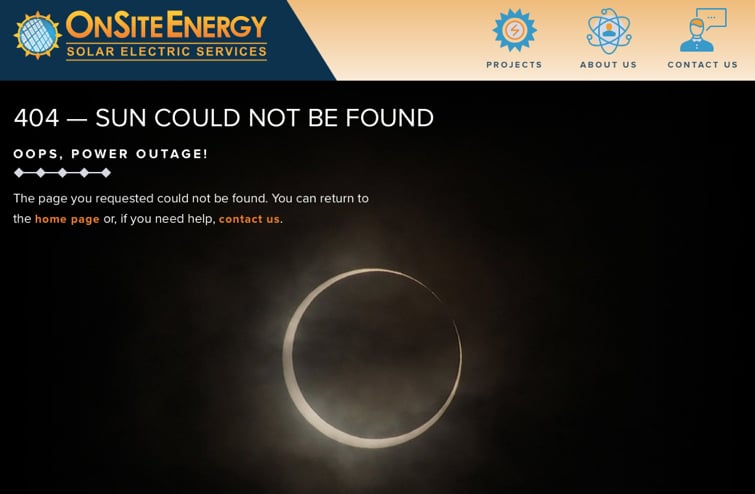
Form labels — When filling out a form, it is important to use microcopy not as a crutch for the user, but as a way to guide them through a process without frustration. Microcopy can be used to help someone understand how you want their phone number formatted, which fields are required or whether you need their shipping or billing address.
Error states — error states are another frustrating experience for users. “There are errors on this page,” or “fields are left blank,” for example, is extremely unhelpful, especially on a particularly long form.
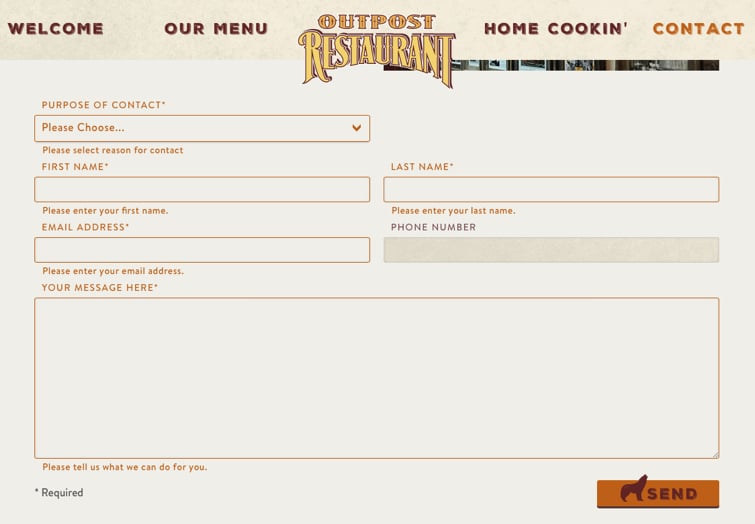
Although microcopy appears small and insignificant and can’t ultimately fix usability issues, it has a big impact on a user’s experience, sometimes determining if that user is a repeat customer or completes a purchase. If you’re worried that some of the copy on your site may be compromising the experience your customers have on your site, give us a call and we’d be happy to help.
