
How Bounces Apply to Content Marketing Strategy
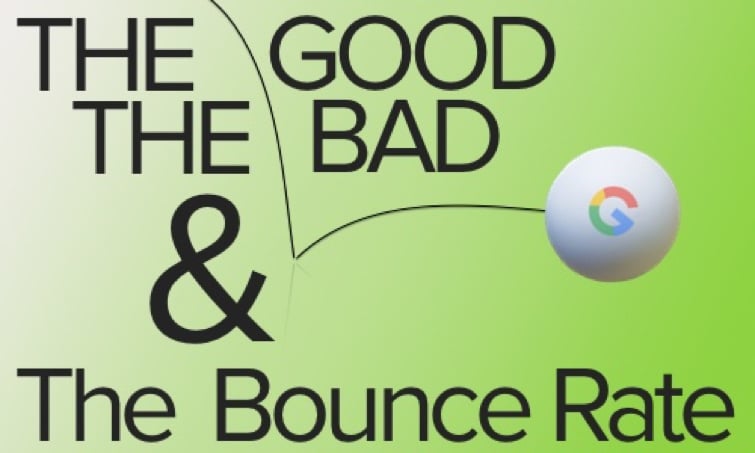
Bounce Rate is the percentage of single-page sessions (i.e. sessions in which the person left your site from the entrance page without interacting with the page).
So, what are some of the reasons behind a high bounce rate?
- Usability and design issues.
- Relevance to the user’s needs.
- A user may read the content and get what they need, having no reason to navigate to any other pages on the site.
If users are leaving your site right after they read your article, for example, you aren’t getting much return on investment. One of the main strategies behind content marketing is that after they read your content, they go to your online store, comment on your blog, click the share button, or fill out a contact form. For this reason alone, you want to find ways to decrease your bounce rate and make it a more useful metric. Here are a few tips to help:
Customize your analytics —
Placing this snippet of code into the pages on your site will allow you to track bounces only before a certain period of time, the duration of which you are in control of. This way, you can see what the real percentage of people is that read your content before leaving. It will help you create a more concise metric to use.
Placing this snippet of code into the pages on your site will allow you to track bounces only before a certain period of time, the duration of which you are in control of. This way, you can see what the real percentage of people is that read your content before leaving. It will help you create a more concise metric to use.
Decrease load time —
The longer your page takes to load, the higher the bounce rate. Speed is especially apparent on mobile devices. There are a variety of ways to do this:
Set external links to open in a new window —
This at least keeps the user on your page when viewing linked content, helping to avoid extraneous bounces.
The longer your page takes to load, the higher the bounce rate. Speed is especially apparent on mobile devices. There are a variety of ways to do this:
- Start by going to yslow.org to figure out which issues are bogging you down.
- Optimize your images and scale them appropriately.
- Optimize all of your css files, because they load before the rest of the site. The longer he css takes, the longer the rest will take.
- Read more tips here.
This at least keeps the user on your page when viewing linked content, helping to avoid extraneous bounces.
Link to other pages on your site within the text —
If I wanted to reference RankBrain or gTLDs in a post, making those terms links within the content and having those sources open in a new window gives the user a simple way to find out what they are and increases the likelihood that they will interact with more pages on your site. Design these as subliminal nudges and the user will naturally navigate to find out the meaning of those terms.
If I wanted to reference RankBrain or gTLDs in a post, making those terms links within the content and having those sources open in a new window gives the user a simple way to find out what they are and increases the likelihood that they will interact with more pages on your site. Design these as subliminal nudges and the user will naturally navigate to find out the meaning of those terms.
Create appropriate landing pages —
If you are using a landing page to advertise your ecommerce site, make sure you design the page’s content so users know who you are, and can determine whether or not you can meet their needs right away so they don’t have to return to the search results.
If you are using a landing page to advertise your ecommerce site, make sure you design the page’s content so users know who you are, and can determine whether or not you can meet their needs right away so they don’t have to return to the search results.
Be strategic about embedding media —
A good strategy may be to open media in a slip or linking to another page on your site entirely, this way you get them to visit an additional page of yours before they get distracted for 10-15 minutes by your informative media content.
A good strategy may be to open media in a slip or linking to another page on your site entirely, this way you get them to visit an additional page of yours before they get distracted for 10-15 minutes by your informative media content.
There are many additional UX strategies out there that will decrease bounce rate and help you manage it better in your analytics. If you’re trying to promote original content, there are two main takeaways: make sure you find a dividing line between the traffic that stays for three seconds and the traffic that stays for three minutes to get a better idea as to what your specific bounce rates mean about your content. And, at all costs, get the user to interact.
