
Browser Extensions That Boost Productivity
Having a hard time staying focused at work or school? When you have a project-based workflow, distractions can be your worst enemy. Beyond that, disorganization and task management are formidable opponents. Luckily there is a constant flow of new apps and extensions to try and help conquer the small challenges in your day-to-day.
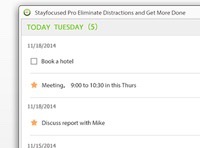
When you are trying to complete a task, your worst enemy is probably social media. In fact, a recent study proved that Americans give more attention to Facebook than their own pets. (1) It is almost too easy to get sucked into a mindless repetition of scrolling, liking, sharing and repeating. The worst part is that you know how unproductive you’re being even while you’re doing it. With Stayfocused, you can add sites like Facebook, LinkedIn, Reddit and other social sites to a single list. It then allows you to visit the site, but if you spend more than a certain amount of time on it, it'll lock you out for the rest of the day. Now you can stop watching vines, and start getting some work done. This extension is available for Google Chrome.

No longer will you have to keep sticky notes under your keyboard with all of your passwords. Did you know that on average, each person has 19 passwords to remember?(2) OnePassword is a paid app that keeps track of all of your passwords for you, securely. The extension of this application allows you to right click>fill passwords right into the login pages of all your frequented sites. Not only does this make it easier to diversify your passwords, but it keeps track of the sites they belong to. It also has the ability to auto-generate passwords, in case you run out of pet names. The browser extension is available for Chrome, Safari, Firefox, and Opera.

Finally, a decent Safari extension to replace automatically-playing Flash items on a page with placeholders. You don’t have to be subjected to flashing, pulsing sidebars anymore without your permission. If you are someone who is easily distracted, or gets tired of seeing how easily advertisers can track you down on the internet, install this extension. The only downside is that you may miss out on a few of those free cruise offers that pop up. This extension is available for Safari.
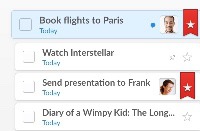
Get rid of paper to-do lists and get Wunderlist. With this extension, you can create and keep your tasks right in front of you so your priorities are clear. You can also share lists with colleagues, family members or roommates. Never agin will you forget to buy milk. This extension is available for Chrome and Firefox.

Okay, so maybe you’re stuck on stickies, and they just work for you. Why not try transferring them from your desk, to your desktop. With the app Sticky Notes, you can post text, links, share notes, and turn what was once a simple paper reminder into a dynamic tool.
For every problem we deal with in our lives, technology can usually find a solution. Each one of these extensions is designed to solve the small problems in your life and are cheap to attain and easy to use. Truly, it is an amazing time to be alive.
Sources
(1) http://www.bloomberg.com
(2) https://nakedsecurity.sophos.com
Sources
(1) http://www.bloomberg.com
(2) https://nakedsecurity.sophos.com
