
Online Advertising in Business
Online advertising and how it can help you.
Once your website is online serving your clients and attracting new customers as designed, you effectively have a new location with which to do business. The next step in harnessing the Internet is to market yourself online. Let's start by breaking down the most common types of online advertising:
Have you noticed how advertisements in the yellow pages are fewer and fewer and smaller and smaller? This is because more business are spending increasingly larger portions of their budgets online. They're doing this both because their customers are increasingly online, and online advertising has many advantages over traditional advertising, such as:
Online advertising's ease of use and strong results have translated to a surge of popularity. Advertisers are moving online, because that is where their customers expect to find them. There is so much to learn about online advertising that will benefit your business through books and, of course, over the Internet. If you'd like to learn how JTech can help you to make more money by taking advantage of online advertising, give us a call.
Once your website is online serving your clients and attracting new customers as designed, you effectively have a new location with which to do business. The next step in harnessing the Internet is to market yourself online. Let's start by breaking down the most common types of online advertising:
- Pay Per Click - Ads shown on search engines like Google and Bing.
- Banners - Graphical ads that can be static, animated or even interactive.
- Social Network Advertising - Ads shown on Facebook and other social networking sites.
- Advertising Networks - Ads fed out to other's websites.
- Email marketing - Everything from newsletters to coupons to "spam".
Have you noticed how advertisements in the yellow pages are fewer and fewer and smaller and smaller? This is because more business are spending increasingly larger portions of their budgets online. They're doing this both because their customers are increasingly online, and online advertising has many advantages over traditional advertising, such as:
- Only pay for responses to your ad, not for exposure of the ad.
- Clearly target people that are only looking for your product or service.
- Quickly adjust your advertising message for better results.
- They encourage people to immediately interact with your ad and business.
- Rapidly respond to new business opportunities as they arise.
Online advertising's ease of use and strong results have translated to a surge of popularity. Advertisers are moving online, because that is where their customers expect to find them. There is so much to learn about online advertising that will benefit your business through books and, of course, over the Internet. If you'd like to learn how JTech can help you to make more money by taking advantage of online advertising, give us a call.




Web browsers are programs (or in today's parlance, an "app") on computers and mobile devices for displaying websites. Even though all browsers are designed to do the same thing, they differ dramatically in their speed, approach to displaying (rendering) websites, and features. Because many people don't know what a browser is or how they differ, it's common to choose a browser based on which one came with a computer or what you were taught to use. On Windows, that usually has meant Internet Explorer, and on Macs, Safari.
In this month's continuing education segment, I explore a bit about browsers and their features to just give you a taste of what's out there.
First, here is an incomplete list of web browsers for Macs and Windows, which operating system(s) they run on and who makes them:
- Firefox Mac, Windows Mozilla
- Chrome Mac, Windows Google
- Internet Explorer Windows Microsoft
- Safari Mac, Windows Apple
- Opera Mac, Windows Opera
Next, here's a list of features that many browsers have. If the browser supports these features, they all do so in different ways, some better than others:
- Extensions - Small additions, usually free, to make your browser more useful.
- Bookmarks - The way each browser finds, changes, and manages bookmarks.
- Reading List - Currently Safari-only, this is a to-do list of websites you plan to read.
- Reader - Another Safari-only feature that helps read articles without distraction.
- Downloads - All browsers manage your downloads, but they have different approaches.
- Pop-up Blocking - All modern browsers are good at blocking pop-ups.
- Printing - Some browsers do a much better job of helping you print websites.
- Auto-Fill - Fills forms on websites with information you're frequently re-using (name, email address, etc.)
- Password storing - Some browsers can save your log-in credentials for websites.
- Spell check - Spell check features vary by browser and operating system.
- Smart zoom - Zoom the images and text of a webpage.
What browser should you use? The answer really depends on your personal tastes. I use Safari on the Mac and Chrome on Windows myself, but I highly recommend you give them all a try and compare them to find your best fit. The browser "market" has become highly competitive, with companies releasing faster browsers with advanced features.
My final advice about web browsers applies no matter which browser you choose: Always run the latest version. The web has changed very rapidly and is changing faster than ever today. A browser that's even a version behind generally performs slower, is susceptible to security risks and won't support many new abilities. Keeping updated is generally easy in that you can trigger most browsers to check for updates right inside the browser. The one tricky browser is Internet Explorer. You can only run the current version if you're on Windows Vista or Windows 7. If you're running Windows XP, I recommend you switch to Chrome or Firefox.
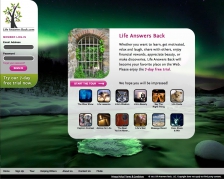
Life Answers Back is an exciting new business and our latest project to hit the web, now ready to view at lifeanswersback.com
They describe themselves as "a community dedicated to entertainment, education, motivation, inspiration, discovery, charitable giving, and rewards, all designed to enhance your enjoyment of life."
The design and construction of Life Answers Back is unique and beautiful, if I do say so myself, and features immersive, full-window imagery, content that unobtrusively slips into the background when you aren't interacting with it, and pages that seamlessly fade into each other. This site is one of a kind, and I urge you to check it out. I think you'll like it!

